kwimage.structs.mask module¶
Data structure for Binary Masks
Structure for efficient encoding of per-annotation segmentation masks Based on efficient cython/C code in the cocoapi [CocoStuffPyx] [CocoStuffC] [CocoStuffH] [CocoStuffPy].
References
- Goals:
The goal of this file is to create a datastructure that lets the developer seemlessly convert between: (1) raw binary uint8 masks (2) memory-efficient compressed run-length-encodings of binary segmentation masks. (3) convex polygons (4) convex hull polygons (5) bounding box
It is not there yet, and the API is subject to change in order to better accomplish these goals.
Todo
- [ ] * Create two different classes: MultiLabelMask and BinaryMask
both can inherit from Mask.
Note
IN THIS FILE ONLY: size corresponds to a h/w tuple to be compatible with the coco semantics. Everywhere else in this repo, size uses opencv semantics which are w/h.
- class kwimage.structs.mask.Mask(data=None, format=None)[source]¶
Bases:
NiceRepr,_MaskConversionMixin,_MaskConstructorMixin,_MaskTransformMixin,_MaskDrawMixinManages a single segmentation mask and can convert to and from multiple formats including:
bytes_rle - byte encoded run length encoding
array_rle - raw run length encoding
c_mask - c-style binary mask
f_mask - fortran-style binary mask
Example
>>> # xdoctest: +REQUIRES(--mask) >>> # a ms-coco style compressed bytes rle segmentation >>> segmentation = {'size': [5, 9], 'counts': ';?1B10O30O4'} >>> mask = Mask(segmentation, 'bytes_rle') >>> # convert to binary numpy representation >>> binary_mask = mask.to_c_mask().data >>> print(ub.urepr(binary_mask.tolist(), nl=1, nobr=1)) [0, 0, 0, 1, 1, 1, 1, 1, 0], [0, 0, 1, 1, 1, 0, 0, 0, 0], [0, 0, 1, 1, 1, 1, 1, 1, 0], [0, 0, 1, 1, 1, 0, 1, 1, 0], [0, 0, 1, 1, 1, 0, 1, 1, 0],
- property dtype¶
- classmethod random(rng=None, shape=(32, 32))[source]¶
Create a random binary mask object
- Parameters:
rng (int | RandomState | None) – the random seed
shape (Tuple[int, int]) – the height / width of the returned mask
- Returns:
the random mask
- Return type:
Example
>>> import kwimage >>> mask = kwimage.Mask.random() >>> # xdoctest: +REQUIRES(--show) >>> import kwplot >>> kwplot.autompl() >>> mask.draw() >>> kwplot.show_if_requested()
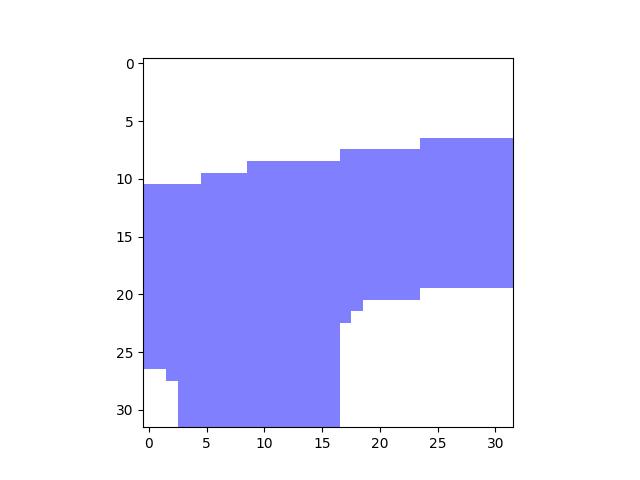
- classmethod demo()[source]¶
Demo mask with holes and disjoint shapes
- Returns:
the demo mask
- Return type:
- classmethod from_text(text, zero_chr='.', shape=None, has_border=False)[source]¶
Construct a mask from a text art representation
- Parameters:
text (str) – the text representing a mask
zero_chr (str) – the character that represents a zero
shape (None | Tuple[int, int]) – if specified force a specific height / width, otherwise the character extent determines this.
has_border (bool) – if True, assume the characters at the edge are representing a border and remove them.
Example
>>> import kwimage >>> import ubelt as ub >>> text = ub.indent(ub.codeblock( >>> ''' >>> ooo >>> ooo >>> ooooo >>> o >>> ''')) >>> mask = kwimage.Mask.from_text(text, zero_chr=' ') >>> print(mask.data) [[0 0 0 0 1 1 1 0 0] [0 0 0 0 1 1 1 0 0] [0 0 0 0 1 1 1 1 1] [0 0 0 0 0 0 0 0 1]]
Example
>>> import kwimage >>> import ubelt as ub >>> text = ub.codeblock( >>> ''' >>> +------------+ >>> | | >>> | ooo | >>> | ooo | >>> | ooooo | >>> | o | >>> | | >>> +------------+ >>> ''') >>> mask = kwimage.Mask.from_text(text, has_border=True, zero_chr=' ') >>> print(mask.data) [[0 0 0 0 0 0 0 0 0 0 0 0] [0 0 0 0 1 1 1 0 0 0 0 0] [0 0 0 0 1 1 1 0 0 0 0 0] [0 0 0 0 1 1 1 1 1 0 0 0] [0 0 0 0 0 0 0 0 1 0 0 0] [0 0 0 0 0 0 0 0 0 0 0 0]]
- copy()[source]¶
Performs a deep copy of the mask data
- Returns:
the copied mask
- Return type:
Example
>>> self = Mask.random(shape=(8, 8), rng=0) >>> other = self.copy() >>> assert other.data is not self.data
- union(*others)[source]¶
This can be used as a staticmethod or an instancemethod
- Parameters:
*others – multiple input masks to union
- Returns:
the unioned mask
- Return type:
Example
>>> # xdoctest: +REQUIRES(--mask) >>> from kwimage.structs.mask import * # NOQA >>> masks = [Mask.random(shape=(8, 8), rng=i) for i in range(2)] >>> mask = Mask.union(*masks) >>> print(mask.area) >>> masks = [m.to_c_mask() for m in masks] >>> mask = Mask.union(*masks) >>> print(mask.area)
>>> masks = [m.to_bytes_rle() for m in masks] >>> mask = Mask.union(*masks) >>> print(mask.area)
- intersection(*others)[source]¶
This can be used as a staticmethod or an instancemethod
- Parameters:
*others – multiple input masks to intersect
- Returns:
the intersection of the masks
- Return type:
Example
>>> n = 3 >>> masks = [Mask.random(shape=(8, 8), rng=i) for i in range(n)] >>> items = masks >>> mask = Mask.intersection(*masks) >>> areas = [item.area for item in items] >>> print('areas = {!r}'.format(areas)) >>> print(mask.area) >>> print(Mask.intersection(*masks).area / Mask.union(*masks).area)
- property shape¶
- property area¶
Returns the number of non-zero pixels
- Returns:
the number of non-zero pixels
- Return type:
Example
>>> self = Mask.demo() >>> self.area 150
- get_patch()[source]¶
Extract the patch with non-zero data
Example
>>> # xdoctest: +REQUIRES(--mask) >>> from kwimage.structs.mask import * # NOQA >>> self = Mask.random(shape=(8, 8), rng=0) >>> self.get_patch()
- get_xywh()[source]¶
Gets the bounding xywh box coordinates of this mask
- Returns:
- x, y, w, h: Note we dont use a Boxes object because
a general singular version does not yet exist.
- Return type:
ndarray
Example
>>> # xdoctest: +REQUIRES(--mask) >>> self = Mask.random(shape=(8, 8), rng=0) >>> self.get_xywh().tolist() >>> self = Mask.random(rng=0).translate((10, 10)) >>> self.get_xywh().tolist()
Example
>>> # test empty case >>> import kwimage >>> self = kwimage.Mask(np.empty((0, 0), dtype=np.uint8), format='c_mask') >>> assert self.get_xywh().tolist() == [0, 0, 0, 0]
- get_polygon()[source]¶
DEPRECATED: USE to_multi_polygon
Returns a list of (x,y)-coordinate lists. The length of the list is equal to the number of disjoint regions in the mask.
- Returns:
- polygon around each connected component of the
mask. Each ndarray is an Nx2 array of xy points.
- Return type:
List[ndarray]
Note
The returned polygon may not surround points that are only one pixel thick.
Example
>>> # xdoctest: +REQUIRES(--mask) >>> from kwimage.structs.mask import * # NOQA >>> self = Mask.random(shape=(8, 8), rng=0) >>> polygons = self.get_polygon() >>> print('polygons = ' + ub.urepr(polygons)) >>> polygons = self.get_polygon() >>> self = self.to_bytes_rle() >>> other = Mask.from_polygons(polygons, self.shape) >>> # xdoctest: +REQUIRES(--show) >>> import kwplot >>> kwplot.autompl() >>> image = np.ones(self.shape) >>> image = self.draw_on(image, color='blue') >>> image = other.draw_on(image, color='red') >>> kwplot.imshow(image)
- to_mask(dims=None, pixels_are='points')[source]¶
Converts to a mask object (which does nothing because this already is mask object!)
- Returns:
kwimage.Mask
- to_multi_polygon(pixels_are='points')[source]¶
Returns a MultiPolygon object fit around this raster including disjoint pieces and holes.
- Parameters:
pixel_are (str) – Can either be “points” or “areas”.
If pixels are “points”, the we treat each pixel (i, j) as a single infinitely small point at (i, j). As such, some polygons may have zero area.
If pixels are “areas”, then each pixel (i, j) represents a square with coordinates ([i - 0.5, j - 0.5], [i + 0.5, j - 0.5], [i + 0.5, j + 0.5], and [i - 0.5, j + 0.5]). Must have rasterio installed to use this method.
- Returns:
vectorized representation
- Return type:
Note
The OpenCV (and thus this function) coordinate system places coordinates at the center of pixels, and the polygon is traced tightly around these coordinates. A single pixel is not considered to have any width, so polygon edges will directly trace through the centers of pixels, and in the case where an object is only 1 pixel thick, this will produce a polygon that is not a valid shapely polygon.
Todo
[x] add a flag where polygons consider pixels to have width and the resulting polygon is traced around the pixel edges, not the pixel centers.
[ ] Polygons and Masks should keep track of what “pixels_are”
Example
>>> # xdoctest: +REQUIRES(--mask) >>> from kwimage.structs.mask import * # NOQA >>> self = Mask.demo() >>> self = self.scale(5) >>> multi_poly = self.to_multi_polygon() >>> # xdoctest: +REQUIRES(module:kwplot) >>> # xdoctest: +REQUIRES(--show) >>> self.draw(color='red') >>> multi_poly.scale(1.1).draw(color='blue')
>>> # xdoctest: +REQUIRES(--show) >>> import kwplot >>> kwplot.autompl() >>> image = np.ones(self.shape) >>> image = self.draw_on(image, color='blue') >>> #image = other.draw_on(image, color='red') >>> kwplot.imshow(image) >>> multi_poly.draw()
Example
>>> # Test empty cases >>> import kwimage >>> mask0 = kwimage.Mask(np.zeros((0, 0), dtype=np.uint8), format='c_mask') >>> mask1 = kwimage.Mask(np.zeros((1, 1), dtype=np.uint8), format='c_mask') >>> mask2 = kwimage.Mask(np.zeros((2, 2), dtype=np.uint8), format='c_mask') >>> mask3 = kwimage.Mask(np.zeros((3, 3), dtype=np.uint8), format='c_mask') >>> pixels_are = 'points' >>> poly0 = mask0.to_multi_polygon(pixels_are=pixels_are) >>> poly1 = mask1.to_multi_polygon(pixels_are=pixels_are) >>> poly2 = mask2.to_multi_polygon(pixels_are=pixels_are) >>> poly3 = mask3.to_multi_polygon(pixels_are=pixels_are) >>> assert len(poly0) == 0 >>> assert len(poly1) == 0 >>> assert len(poly2) == 0 >>> assert len(poly3) == 0 >>> # xdoctest: +REQUIRES(module:rasterio) >>> pixels_are = 'areas' >>> poly0 = mask0.to_multi_polygon(pixels_are=pixels_are) >>> poly1 = mask1.to_multi_polygon(pixels_are=pixels_are) >>> poly2 = mask2.to_multi_polygon(pixels_are=pixels_are) >>> poly3 = mask3.to_multi_polygon(pixels_are=pixels_are) >>> assert len(poly0) == 0 >>> assert len(poly1) == 0 >>> assert len(poly2) == 0 >>> assert len(poly3) == 0
Example
>>> # Test full ones cases >>> import kwimage >>> mask1 = kwimage.Mask(np.ones((1, 1), dtype=np.uint8), format='c_mask') >>> mask2 = kwimage.Mask(np.ones((2, 2), dtype=np.uint8), format='c_mask') >>> mask3 = kwimage.Mask(np.ones((3, 3), dtype=np.uint8), format='c_mask') >>> pixels_are = 'points' >>> poly1 = mask1.to_multi_polygon(pixels_are=pixels_are) >>> poly2 = mask2.to_multi_polygon(pixels_are=pixels_are) >>> poly3 = mask3.to_multi_polygon(pixels_are=pixels_are) >>> assert np.all(poly1.to_mask(mask1.shape).data == 1) >>> assert np.all(poly2.to_mask(mask2.shape).data == 1) >>> assert np.all(poly3.to_mask(mask3.shape).data == 1) >>> # xdoctest: +REQUIRES(module:rasterio) >>> pixels_are = 'areas' >>> poly1 = mask1.to_multi_polygon(pixels_are=pixels_are) >>> poly2 = mask2.to_multi_polygon(pixels_are=pixels_are) >>> poly3 = mask3.to_multi_polygon(pixels_are=pixels_are) >>> assert np.all(poly1.to_mask(mask1.shape).data == 1) >>> assert np.all(poly2.to_mask(mask2.shape).data == 1) >>> assert np.all(poly3.to_mask(mask3.shape).data == 1)
Example
>>> # Corner case, only two pixels are on >>> import kwimage >>> self = kwimage.Mask(np.zeros((768, 768), dtype=np.uint8), format='c_mask') >>> x_coords = np.array([621, 752]) >>> y_coords = np.array([366, 292]) >>> self.data[y_coords, x_coords] = 1 >>> poly = self.to_multi_polygon()
Example
>>> # xdoctest: +REQUIRES(module:rasterio) >>> import kwimage >>> dims = (10, 10) >>> data = np.zeros(dims, dtype=np.uint8) >>> data[0, 3:5] = 1 >>> data[9, 1:3] = 1 >>> data[3:5, 0:2] = 1 >>> data[1, 1] = 1 >>> # 1 pixel L shape >>> data[3, 5] = 1 >>> data[4, 5] = 1 >>> data[4, 6] = 1 >>> data[1, 5] = 1 >>> data[2, 6] = 1 >>> data[3, 7] = 1 >>> data[6, 1] = 1 >>> data[7, 1] = 1 >>> data[7, 2] = 1 >>> data[6:10, 5] = 1 >>> data[6:10, 8] = 1 >>> data[9, 5:9] = 1 >>> data[6, 5:9] = 1 >>> #data = kwimage.imresize(data, scale=2.0, interpolation='nearest') >>> self = kwimage.Mask.coerce(data) >>> #self = self.translate((0, 0), output_dims=(10, 9)) >>> self = self.translate((0, 1), output_dims=(11, 11)) >>> dims = self.shape[0:2] >>> multi_poly1 = self.to_multi_polygon(pixels_are='points') >>> multi_poly2 = self.to_multi_polygon(pixels_are='areas') >>> # xdoctest: +REQUIRES(--show) >>> import kwplot >>> kwplot.autompl() >>> pretty_data = kwplot.make_heatmask(self.data/1.0, cmap='magma')[..., 0:3] >>> def _pixel_grid_lines(self, ax): >>> h, w = self.data.shape[0:2] >>> ybasis = np.arange(0, h) + 0.5 >>> xbasis = np.arange(0, w) + 0.5 >>> xmin = 0 - 0.5 >>> xmax = w - 0.5 >>> ymin = 0 - 0.5 >>> ymax = h - 0.5 >>> ax.hlines(y=ybasis, xmin=xmin, xmax=xmax, color="gainsboro") >>> ax.vlines(x=xbasis, ymin=ymin, ymax=ymax, color="gainsboro") >>> def _setup_grid(self, pnum): >>> ax = kwplot.imshow(pretty_data, show_ticks=True, pnum=pnum)[1] >>> # The gray ticks show the center of the pixels >>> ax.grid(color='dimgray', linewidth=0.5) >>> ax.set_xticks(np.arange(self.data.shape[1])) >>> ax.set_yticks(np.arange(self.data.shape[0])) >>> # Also draw black lines around the edges of the pixels >>> _pixel_grid_lines(self, ax=ax) >>> return ax >>> # Overlay the extracted polygons >>> ax = _setup_grid(self, pnum=(2, 3, 1)) >>> ax.set_title('input binary mask data') >>> ax = _setup_grid(self, pnum=(2, 3, 2)) >>> multi_poly1.draw(linewidth=5, alpha=0.5, radius=0.2, ax=ax, fill=False, vertex=0.2) >>> ax.set_title('opencv "point" polygons') >>> ax = _setup_grid(self, pnum=(2, 3, 3)) >>> multi_poly2.draw(linewidth=5, alpha=0.5, radius=0.2, color='limegreen', ax=ax, fill=False, vertex=0.2) >>> ax.set_title('raterio "area" polygons') >>> ax.figure.suptitle(ub.codeblock( >>> ''' >>> Gray lines are coordinates and pass through pixel centers (integer coords) >>> White lines trace pixel boundaries (fractional coords) >>> ''')) >>> raster1 = multi_poly1.to_mask(dims, pixels_are='points') >>> raster2 = multi_poly2.to_mask(dims, pixels_are='areas') >>> kwplot.imshow(raster1.draw_on(), pnum=(2, 3, 5), title='rasterized') >>> kwplot.imshow(raster2.draw_on(), pnum=(2, 3, 6), title='rasterized')
- get_convex_hull()[source]¶
Returns a list of xy points around the convex hull of this mask
Note
The returned polygon may not surround points that are only one pixel thick.
Example
>>> # xdoctest: +REQUIRES(--mask) >>> self = Mask.random(shape=(8, 8), rng=0) >>> polygons = self.get_convex_hull() >>> print('polygons = ' + ub.urepr(polygons)) >>> other = Mask.from_polygons(polygons, self.shape)
- iou(other)[source]¶
The area of intersection over the area of union
Todo
[ ] Write plural Masks version of this class, which should be able to perform this operation more efficiently.
CommandLine
xdoctest -m kwimage.structs.mask Mask.iou
Example
>>> # xdoctest: +REQUIRES(--mask) >>> self = Mask.demo() >>> other = self.translate(1) >>> iou = self.iou(other) >>> print('iou = {:.4f}'.format(iou)) iou = 0.0830 >>> iou2 = self.intersection(other).area / self.union(other).area >>> print('iou2 = {:.4f}'.format(iou2))
- classmethod coerce(data, dims=None)[source]¶
Attempts to auto-inspect the format of the data and conver to Mask
- Parameters:
data (Any) – the data to coerce
dims (Tuple) – required for certain formats like polygons height / width of the source image
- Returns:
the constructed mask object
- Return type:
Example
>>> # xdoctest: +REQUIRES(--mask) >>> segmentation = {'size': [5, 9], 'counts': ';?1B10O30O4'} >>> polygon = [ >>> [np.array([[3, 0],[2, 1],[2, 4],[4, 4],[4, 3],[7, 0]])], >>> [np.array([[2, 1],[2, 2],[4, 2],[4, 1]])], >>> ] >>> dims = (9, 5) >>> mask = (np.random.rand(32, 32) > .5).astype(np.uint8) >>> Mask.coerce(polygon, dims).to_bytes_rle() >>> Mask.coerce(segmentation).to_bytes_rle() >>> Mask.coerce(mask).to_bytes_rle()
- to_coco(style='orig')[source]¶
Convert the Mask to a COCO json representation based on the current format.
A COCO mask is formatted as a run-length-encoding (RLE), of which there are two variants: (1) a array RLE, which is slightly more readable and extensible, and (2) a bytes RLE, which is slightly more concise. The returned format will depend on the current format of the Mask object. If it is in “bytes_rle” format, it will be returned in that format, otherwise it will be converted to the “array_rle” format and returned as such.
- Parameters:
style (str) – Does nothing for this particular method, exists for API compatibility and if alternate encoding styles are implemented in the future.
- Returns:
- either a bytes-rle or array-rle encoding, depending
on the current mask format. The keys in this dictionary are as follows:
counts (List[int] | str): the array or bytes rle encoding
- size (Tuple[int]): the height and width of the encoded mask
see note.
- shape (Tuple[int]): only present in array-rle mode. This
is also the height/width of the underlying encoded array. This exists for semantic consistency with other kwimage conventions, and is not part of the original coco spec.
- order (str): only present in array-rle mode.
Either C or F, indicating if counts is aranged in row-major or column-major order. For COCO-compatibility this is always returned in F (column-major) order.
- binary (bool): only present in array-rle mode.
For COCO-compatibility this is always returned as False, indicating the mask only contains binary 0 or 1 values.
- Return type:
Note
The output dictionary will contain a key named “size”, this is the only location in kwimage where “size” refers to a tuple in (height/width) order, in order to be backwards compatible with the original coco spec. In all other locations in kwimage a “size” will refer to a (width/height) ordered tuple.
- SeeAlso:
- func:
kwimage.im_runlen.encode_run_length - backend function that does array-style run length encoding.
Example
>>> # xdoctest: +REQUIRES(--mask) >>> from kwimage.structs.mask import * # NOQA >>> self = Mask.demo() >>> coco_data1 = self.toformat('array_rle').to_coco() >>> coco_data2 = self.toformat('bytes_rle').to_coco() >>> print('coco_data1 = {}'.format(ub.urepr(coco_data1, nl=1))) >>> print('coco_data2 = {}'.format(ub.urepr(coco_data2, nl=1))) coco_data1 = { 'binary': True, 'counts': [47, 5, 3, 1, 14, ... 1, 4, 19, 141], 'order': 'F', 'shape': (23, 32), 'size': (23, 32), } coco_data2 = { 'counts': '_153L;4EL...ON3060L0N060L0Nb0Y4', 'size': [23, 32], }
- class kwimage.structs.mask.MaskList(data, meta=None)[source]¶
Bases:
ObjectListStore and manipulate multiple masks, usually within the same image
- to_polygon_list()[source]¶
Converts all mask objects to multi-polygon objects
- Returns:
kwimage.PolygonList